import java.io.File;
import java.io.FileOutputStream;
import java.io.BufferedOutputStream;
File myDrawFile = new File(mSaveFilePath);
try {
BufferedOutputStream bos = new BufferedOutputStream
(new FileOutputStream(myDrawFile));
mBitmap.compress(Bitmap.CompressFormat.PNG, 90, bos);
bos.flush();
bos.close();
} catch (Exception e) {
e.printStackTrace();
Log.d(null, "Save file error!");
return false;
}
Log.d(null, "Save file ok!");
return true;
2010年11月26日 星期五
Android Bitmap 存檔
2010年11月24日 星期三
2010年11月9日 星期二
Android初體驗之編譯出xxx.out.xml的錯誤
在寫Android 的時候有時候會發生出現xxx.out.xml的錯誤
這種錯誤的解決方法是
1.在Project->Clean清除目前的編譯
2.從專案中刪除xxx.out.xml
3.重新編譯
這問題發生的原因是:在Eclipse中編輯XML檔案,會預設用XSLT來轉換文件
所以當我們要執行編譯時,要把焦點由XML移開到專案上
為了必免這個問題可以參考以下做法
可以在Eclipse設定,選單Windows->Preference,選擇節點Run/Debug->Lauching,Lauch Operation選擇第一項。
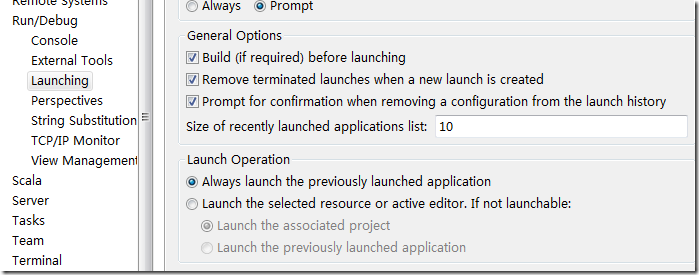
這樣就不用每次都要把Focus 移開XML文件。
參考如下:
http://programmersay.blogspot.com/2010/07/android-mainoutxml.html
http://www.cnblogs.com/chunhui588/archive/2010/06/26/Android-debug-main-out-xml-parsing-error.html
這種錯誤的解決方法是
1.在Project->Clean清除目前的編譯
2.從專案中刪除xxx.out.xml
3.重新編譯
這問題發生的原因是:在Eclipse中編輯XML檔案,會預設用XSLT來轉換文件
所以當我們要執行編譯時,要把焦點由XML移開到專案上
為了必免這個問題可以參考以下做法
可以在Eclipse設定,選單Windows->Preference,選擇節點Run/Debug->Lauching,Lauch Operation選擇第一項。
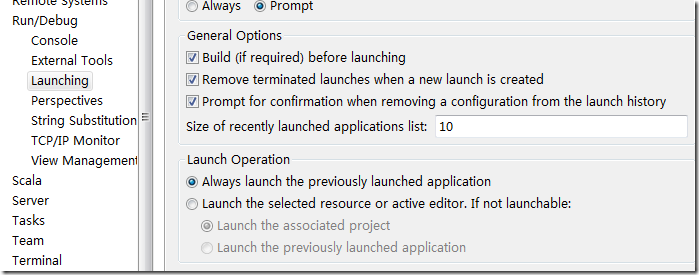
這樣就不用每次都要把Focus 移開XML文件。
參考如下:
http://programmersay.blogspot.com/2010/07/android-mainoutxml.html
http://www.cnblogs.com/chunhui588/archive/2010/06/26/Android-debug-main-out-xml-parsing-error.html
訂閱:
文章 (Atom)